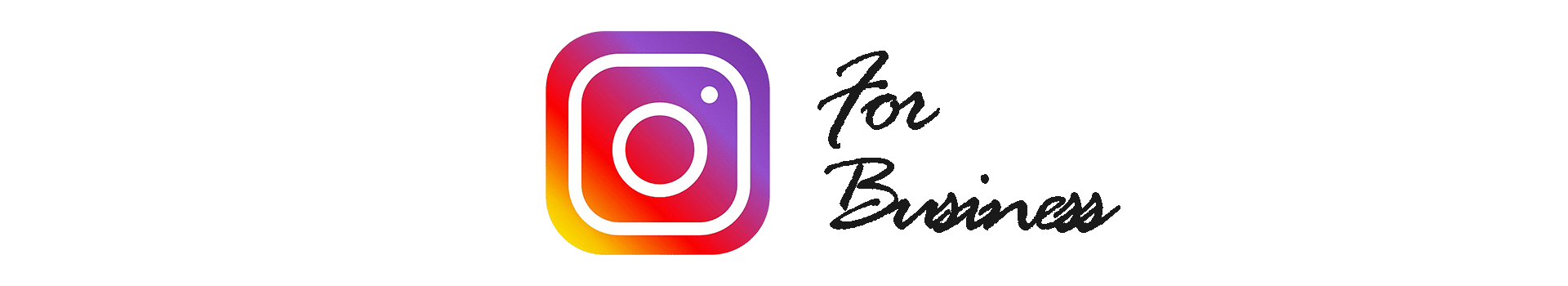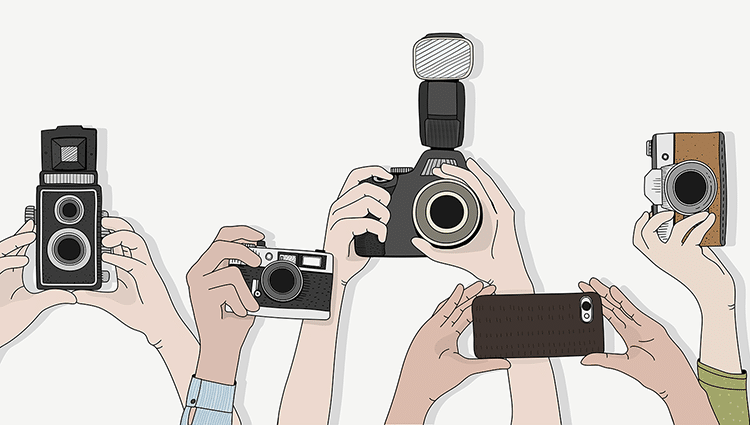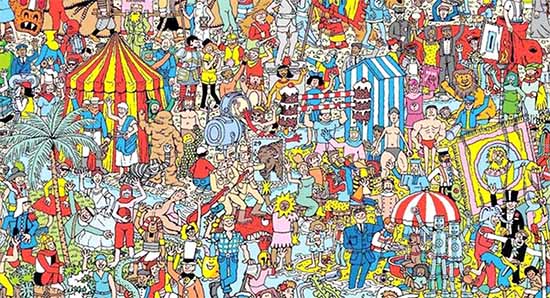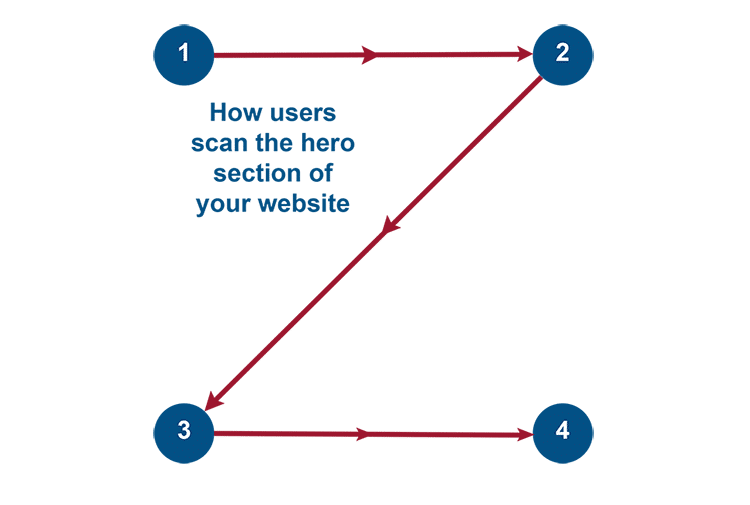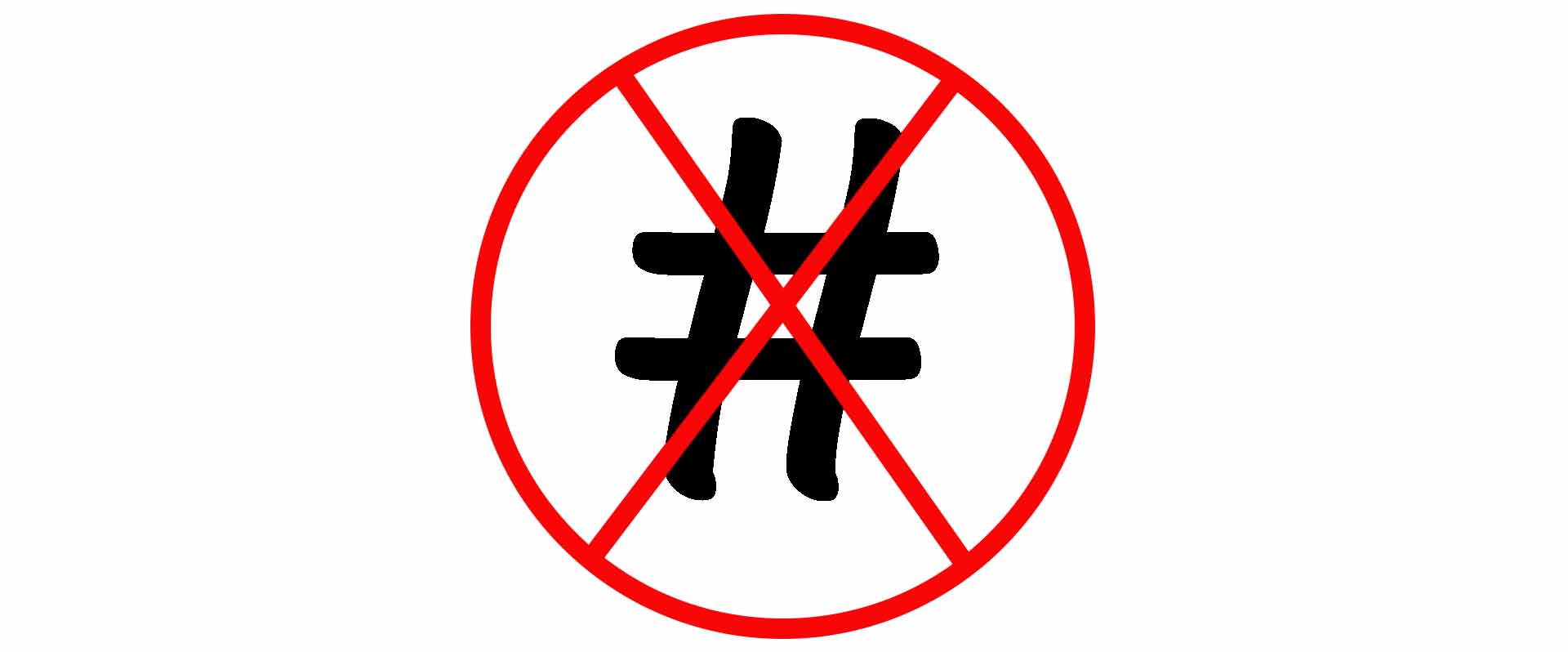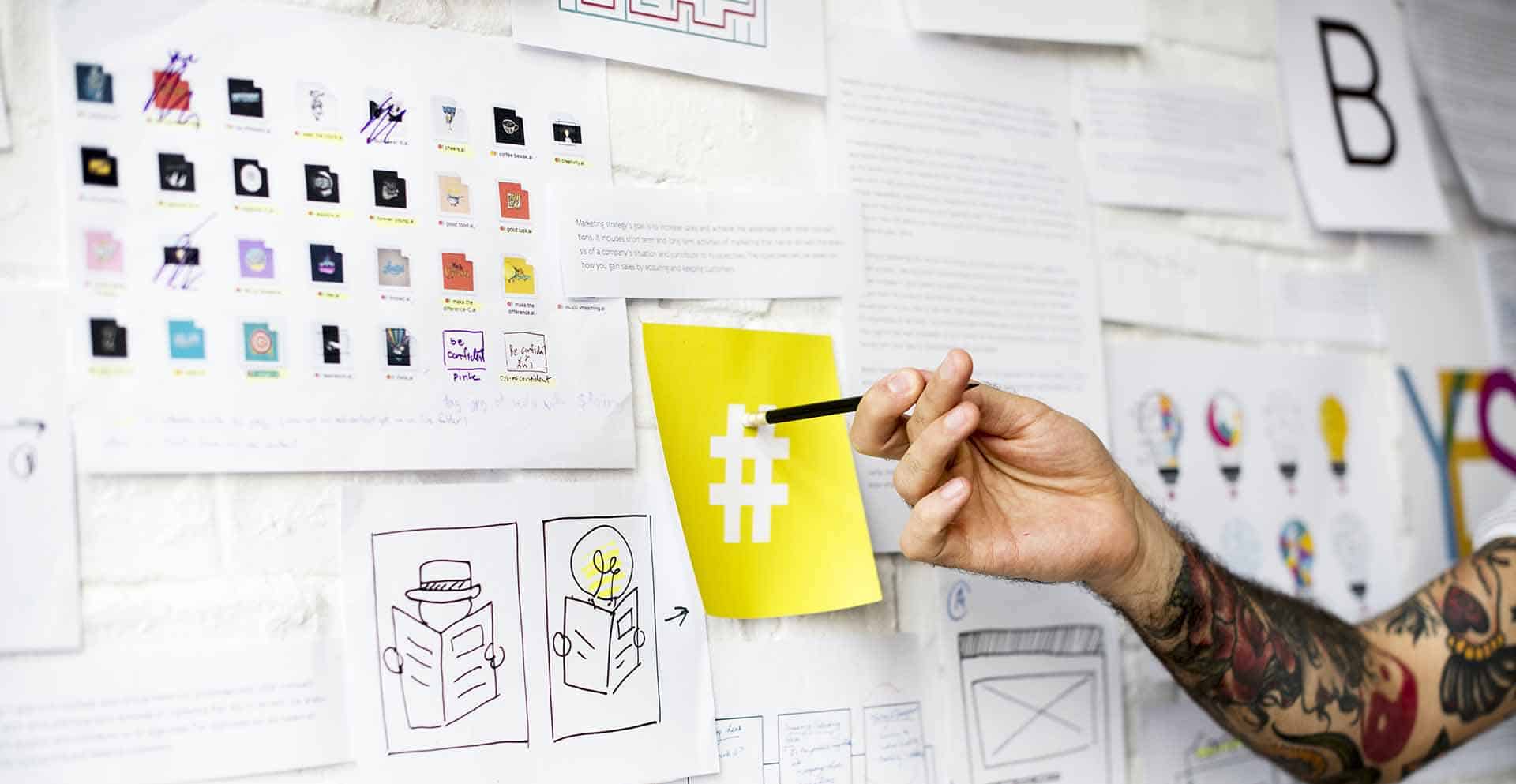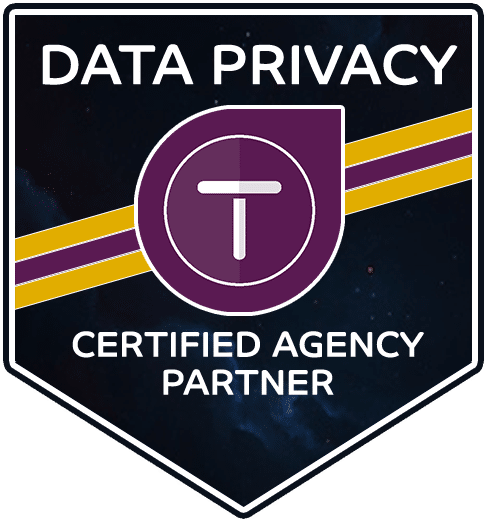Another one of my favorite poems “The Road Not Taken” explains (loosely – very loosely) how I arrived at today’s Digital Marketing in 60 Seconds or Less (DMSSL) and this accompanying blog.

Look, I’m a website guy (the.website.guy 😉) and a Google My Business guy so I’m learning this social media and hashtag stuff with you. I think it’s probably pretty safe to say that there will be many other forks in the road – I only hope we remember to come back to where we are now and explore them all.
Anyway, enough enigmatic philosophical b.s. – we have work to do.
How do I switch to a professional Instagram account and why does that matter? GREAT question… I’m so glad you asked.
Why does switching to a professional Instagram account help with hashtag research?
With a personal account insights are not available to you for your posts. With a professional Instagram account they are.
Mic drop – I’m out!
That’s all you really need to know.
With insights you can now start understanding how people are interacting with your posts and hashtags. Now, when you change hashtags, you’ll be able to measure if there is a drop or increase in engagement and make decisions based on real data instead of a whim and a prayer.
A for instance…
For the last episode of DMSSL, after I had completed the research on the types of hashtags for Instagram, in knee-jerk fashion, I changed all of my Instagram hashtags. I sat back and looked pridefully at my work. It literally took well over an hour to come up with even a rudimentary strategy following the formula I gave. I was happy.
Then…
Well, then I thought to myself, how the heck am I going to figure out if my new strategy has any affect (affect or effect… I’m so confused!) whatsoever on what I’m doing? Hence the ‘road not taken’.
I’ll spare you the details of how I came across the information on switching account types. All that matters is now, because I’ve switched to a professional account, when I post this Monday morning I’ll be able to track engagement and get insights on how my followers are interacting with my posts. Then, when I change hashtags, I should be able to see what kind of affect they’re having.
As a former hammer swinging sage and philosopher once said; Right tool for the right job.
Okay, so how do you set up a Professional Instagram account?
I’m getting there…
It’s actually pretty easy. Once you get to the right place you just follow the prompts. I haven’t figured out if you can do this from your desktop so I’ve taken some screenshots form my phone to illustrate.
Here’s where you go:
Step 01
Go to your profile and hit the Edit button:
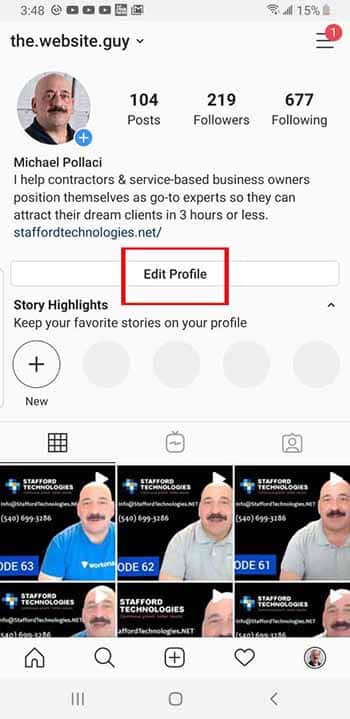
Side Note: When I started posting videos I had 47 followers. 3 months later I have 219… VIDEO WORKS!
Step 02
Hit settings at the bottom of the page.
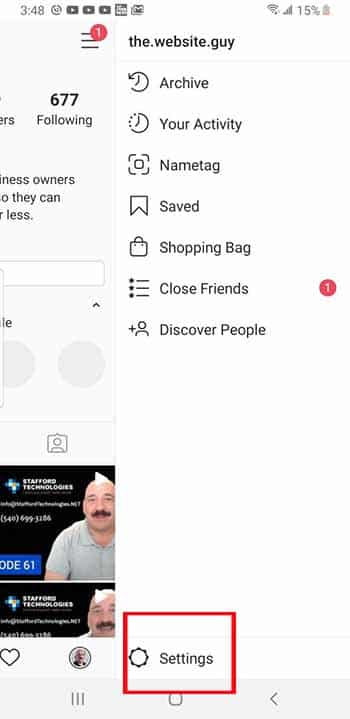
Step 03
Click on “Switch to Professional Account” towards the bottom of the screen.
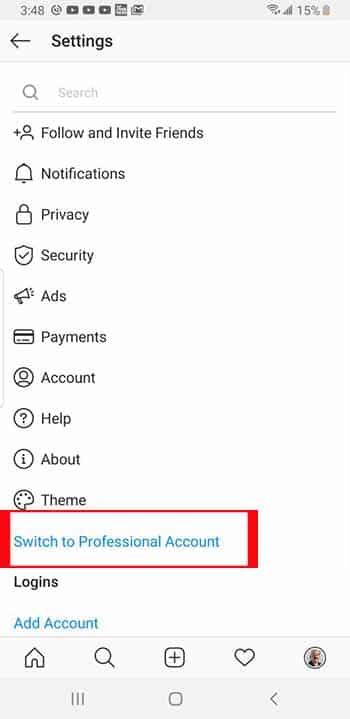
Step 04
Choose what type of profile suits you best. We chose “Business”.
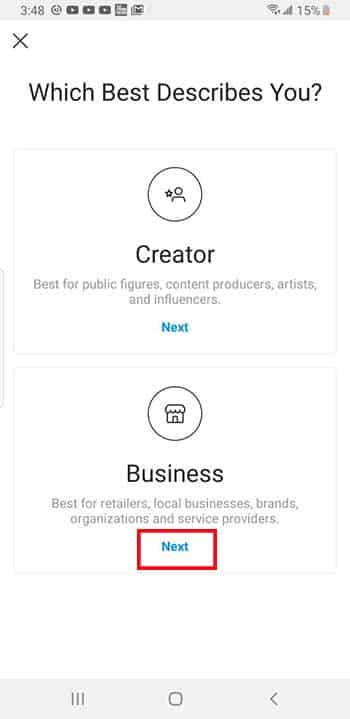
Step 05
Click through on the next four screens (I hate when apps waste my time!) until you get to “Select A Category”. Pretty self explanatory… choose your business category by typing and then using the autofill from the list given. We chose “Website Designer”.
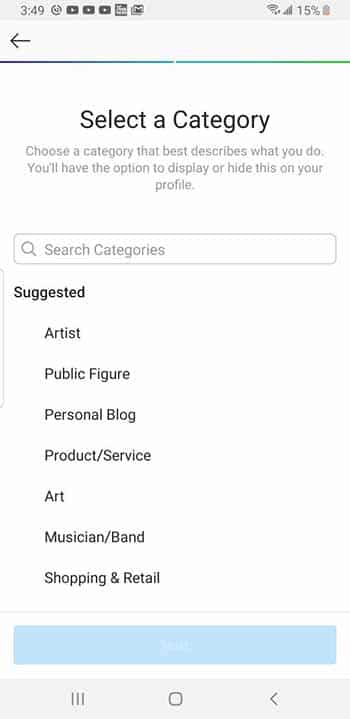
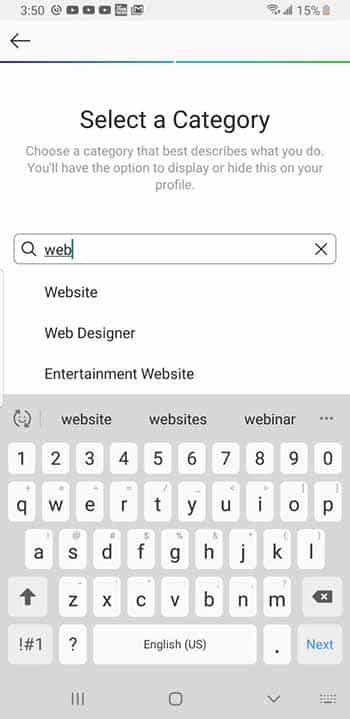
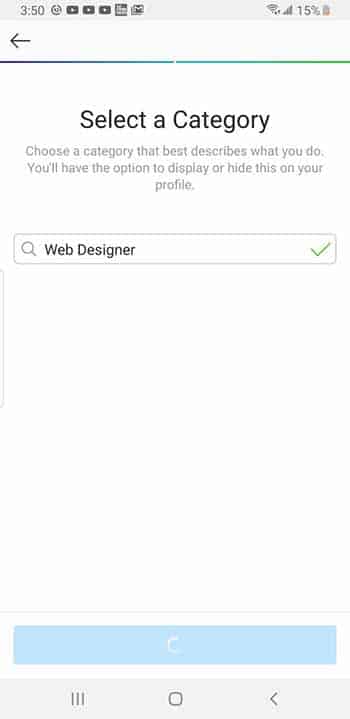
Step 06
Review/edit your contact information for the available profile buttons.
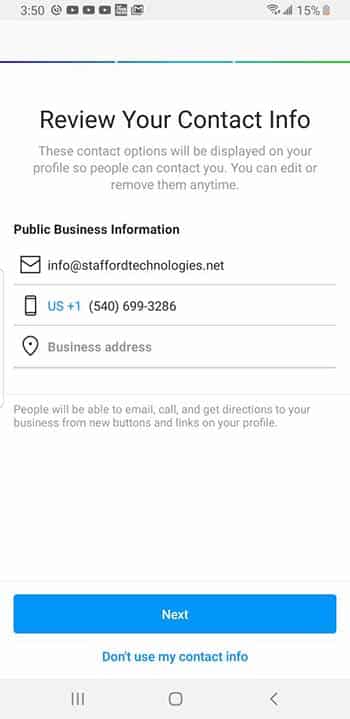
Step 07
YOU’RE DONE!
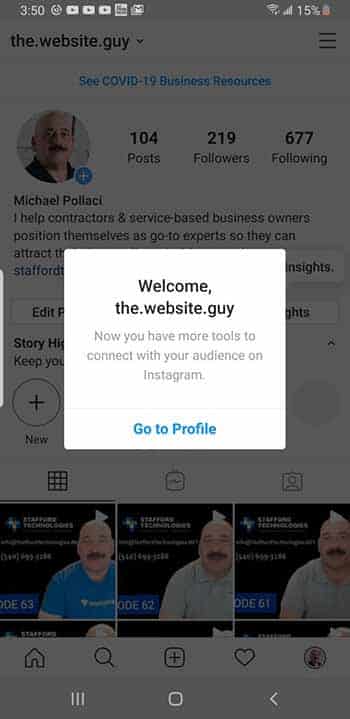
Step 08
Now you can check out the Insights tab and get a feel for what’s to come.
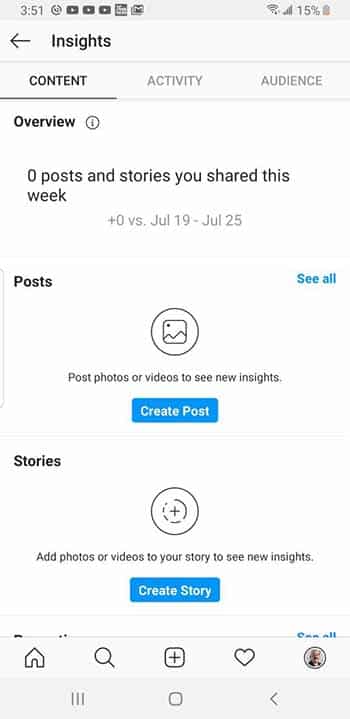
What’s next?
There won’t be anything in your Insights tab yet. Instagram won’t go back in your history. But, now you’re set up to start measuring engagement for the hashtags you use. You’re on your way to making informed decisions that can help you climb the ranks in this everchanging digital marketing landscape.
Notice how I used the image of a landscape to come full circle to the beginning imagery of “The Road not Taken” in the woods. Pretty nifty way of saying, “I’m not saying what’s next because I don’t know what path my research will take me on and what I’ll be exploring next”… without actually saying it.
Watch out and don’t try that at home!
Only trained and highly skilled professionals who have completed college level literature and writing courses and own a literary license can do this kind of stuff…